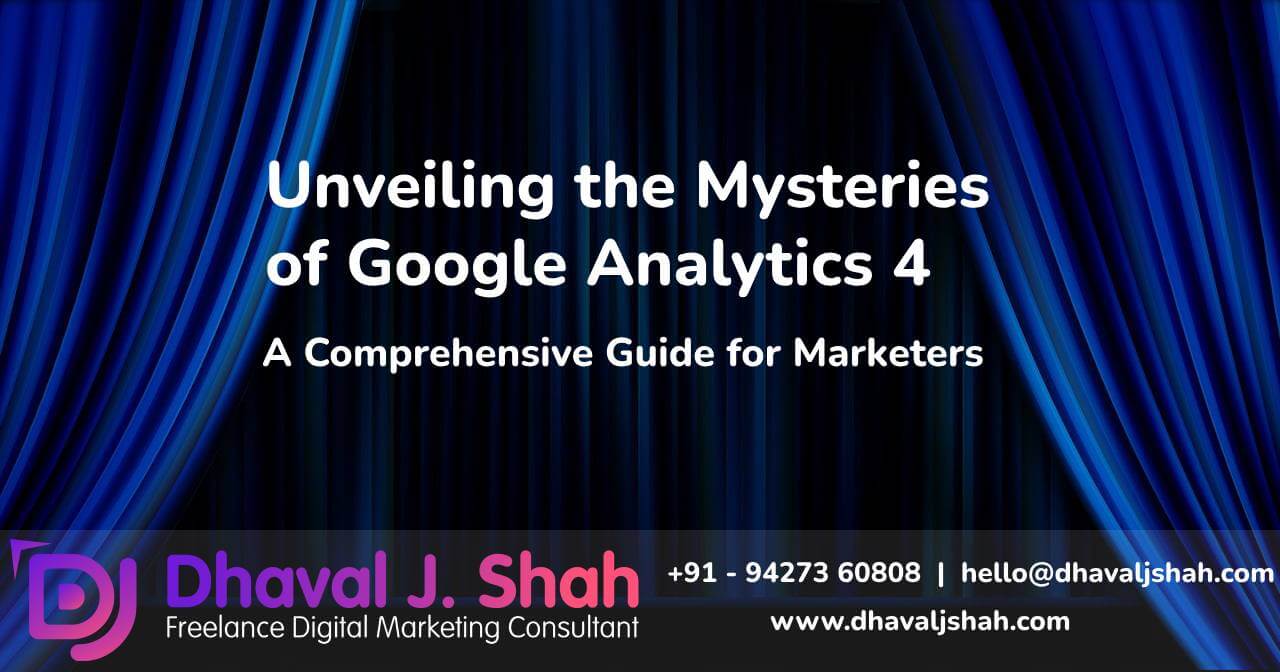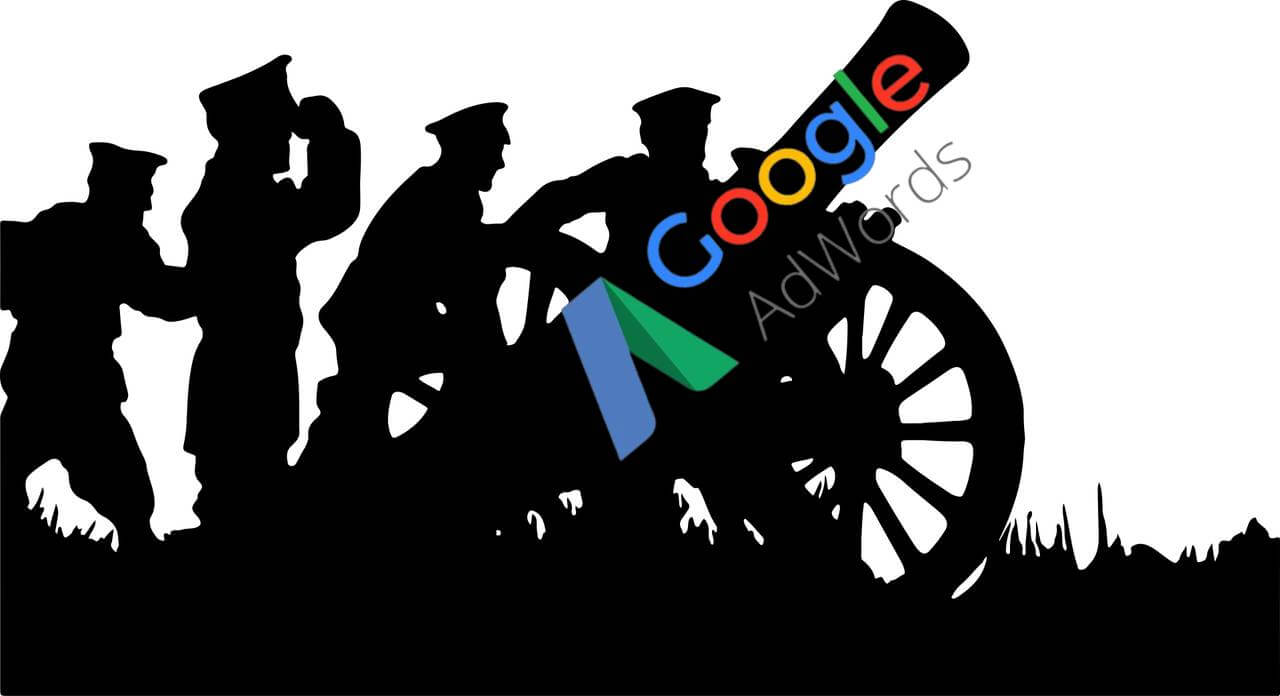Table of Contents
Introduction
Using the newest tools and technologies is essential to staying ahead of the competition in the always changing field of digital marketing. With the introduction of advertising segments in Google Analytics 4 (GA4), you can now leverage this capability to improve your personalization and remarketing campaigns. We’ll look at how to maximize the potential of GA4 advertising segments in this blog article so you can improve the effectiveness of your advertising campaigns.

Understanding GA4 Advertising Segments
What are GA4 Advertising Segments?
User groups classified according to particular parameters, like behavior, demographics, and interactions with your website or app, are known as GA4 advertising segments. Through the creation of customized advertising experiences, these segments let advertisers target and engage users more successfully.
How do They Differ from Previous Audience Segmentation Methods?
In contrast to earlier iterations, GA4 offers more sophisticated and adaptable segmentation features. More in-depth understanding of user behavior is provided by the new segments, which makes targeting more accurate. Additionally, utilizing these segments for advertising campaigns is made simpler by GA4’s interface with Google Ads Audience Manager.
Benefits of Using GA4 Advertising Segments
Improved Capabilities for Targeting
You may build extremely targeted user groups with GA4 advertising segments by using a variety of factors. By ensuring that your ads are seen by the appropriate people, this improved targeting raises the likelihood of interaction and conversion.
Example: a web-based clothes vendor can identify a group of people who have looked at women’s shoes but haven’t bought any. The company might raise the possibility of conversions by focusing on this market with advertisements that highlight a deal on women’s shoes.
Better Techniques for Remarketing
Remarketing is an effective strategy for getting people who have already interacted with your business again. You may recognize these people with GA4 segments and develop customized remarketing campaigns that speak to their preferences and actions.
Example: a travel company can categorize customers who looked at Hawaii holiday packages but did not make a reservation. Through the use of retargeting advertisements that present a special offer on Hawaii vacations, the agency may efficiently re-engage prospective clients.
Personalized Ad Experiences
Advertising that is successful must be personalized. Delivering ads that are customized to each user’s choices through GA4 segments results in a more relevant and personalized ad experience.
Example: a streaming service that requires a subscription can make sections according to the types of content that people usually watch. The service can boost user engagement and subscription renewals by showing customers adverts for new releases in their preferred genres.
Increased ROI on Advertising Spend
You may optimize your advertising expenditure by using tailored adverts to target the appropriate demographic. Better return on investment (ROI) and increased conversion rates result from this.
Example: a website that sells electronics can categorize people based on their interest in expensive smartphones. The website can increase sales and boost return on investment by targeting these customers with advertisements for the newest smartphone models.
You will also like to read of our blog on : Unveiling the Mysteries of Google Analytics 4: A Comprehensive Guide for Marketers
Setting Up GA4 Advertising Segments
How to Create Advertising Segments in GA4: A Step-by-Step Guide
- Access GA4 and Navigate to the Audience Section: Navigate to the “Audience” area of your GA4 account after logging in.
- Create a New Segment: Select “New Segment” and specify the parameters for your section according to user behavior, demographics, or other pertinent elements.
- Save and Name Your Segment: Select a meaningful name for your section and store it for later use.
Example: You may designate people who frequent the fiction category more than three times a month for a section labeled “Frequent Fiction Readers” in an online bookstore
Tips for Defining and Refining Your Segments
- Use Multiple Criteria: To produce more focused and specialized segments, combine various criteria.
- Analyze User Behavior: To create your segments, use the behavior analysis capabilities in GA4 to learn how users interact with your website or application.
- Test and Optimize: To make sure your segments stay effective over time, test and improve them frequently.
Example: Users who view training videos and buy fitness equipment may be divided into different categories on an online fitness platform. The platform may produce highly targeted advertisements for premium workout regimens by combining these factors.
Sample Groups for Different Kinds of Businesses
- E-commerce: Divide up consumers into groups according to their past purchases, abandoned carts, and product views.
- Content Sites: Segment users based on content engagement, time on site, and article views.
- B2B: Divide up users according to how they interact with lead generation forms, industry, and size of the company.
Integrating GA4 Advertising Segments with Google Ads
Connecting Google Ads and GA4
You must link your GA4 property to your Google Ads account in order to use GA4 segments in your campaigns. This procedure includes:
- Accessing the Admin Panel: In GA4, go to the Admin panel and select “Google Ads Linking.”
- Link Your Accounts: To connect your Google Ads account with your GA4 property, follow the instructions.
Syncing Segments for Ad Campaigns
You can synchronize your GA4 segments with Google Ads after linking them. This enables you to target these segments with your advertising campaigns. To carry out this:
- Select Your Segment in Google Ads: From the audience selections, select your GA4 section when creating a campaign.
- Define Campaign Parameters: Adjust the campaign settings to reflect the unique requirements and habits of your target audience.
Top Techniques for Smooth Integration
- Update Segments Frequently: Make sure the most recent user data is included in your segments.
- Match Segment Characteristics with Campaign Objectives: Adjust the goals and creatives of your campaign to the unique characteristics of your target audiences.
You will also like to read of our blog on : From Click to Conversion: The Secret Weapon in Your PPC Arsenal
Strategies to Boost Remarketing and Personalization
Developing Customized Remarketing Strategies
- Dynamic Remarketing: Make advantage of dynamic advertisements that highlight goods or services that customers have already seen.
- Time-Based Remarketing: Target users according to the timeframe of their interactions, for example, people who have been there during the last week.
Example: an online furniture retailer can make dynamic advertisements that show customers the identical items they were eyeing but decided not to buy, enticing them to come back and finish the transaction.
Customizing Advertising Content Depending on User Activity
- Behavioral Triggers: Make advertisements that react to particular user activities, like adding products to a cart but abandoning the transaction.
- Custom Messaging: Write advertising that speaks to your target audiences’ needs and interests specifically.
Example: a fitness app may target users who regularly log their exercises with tailored advertisements that promote advanced workout analytics and offer a discount on a premium subscription.
Case Studies of Successful Remarketing Using GA4 Segments
- Case Study 1: By using GA4 segments to target cart abandoners with tailored ads, an online shop noticed a 30% increase in conversion rates.
- Case Study 2: By focusing on segments with engagement metrics unique to their business, a B2B company increased lead quality by 25%.
Measuring and Optimizing Performance
Important KPIs to Monitor
- Conversion Rate: Calculate the proportion of users who do the targeted tasks.
- Cost Per Conversion: Monitor how economical your campaigns are.
- Engagement Metrics: Track user interaction with your advertisements using metrics like click-through rates (CTR).
Analyzing the Effectiveness of Your Segments
- Segment Performance Reports: Examine each segment’s performance using GA4’s reporting capabilities.
- A/B Testing: Use A/B testing to evaluate the efficacy of various ad creatives and segments.
Tips for Constant Improvement to Boost Outcomes
- Regularly Review Data: To find opportunities for improvement, review campaign data frequently.
- Adapt to Trends: Keep up with market developments and modify your tactics and segments appropriately.
Conclusion
You may improve your remarketing and personalization techniques with GA4 advertising segments. You can design more successful and targeted advertising strategies that provide superior outcomes by comprehending and utilizing these categories. Investigate GA4 advertising segments now to maximize the results of your digital marketing campaigns.
Are you prepared to advance your digital marketing efforts? Find out how to improve your tactics by using GA4 advertising segments. To get professional advice and individualized assistance, go to Dhaval Shah’s Digital Marketing Services. Change the way you approach marketing to get amazing results right now!