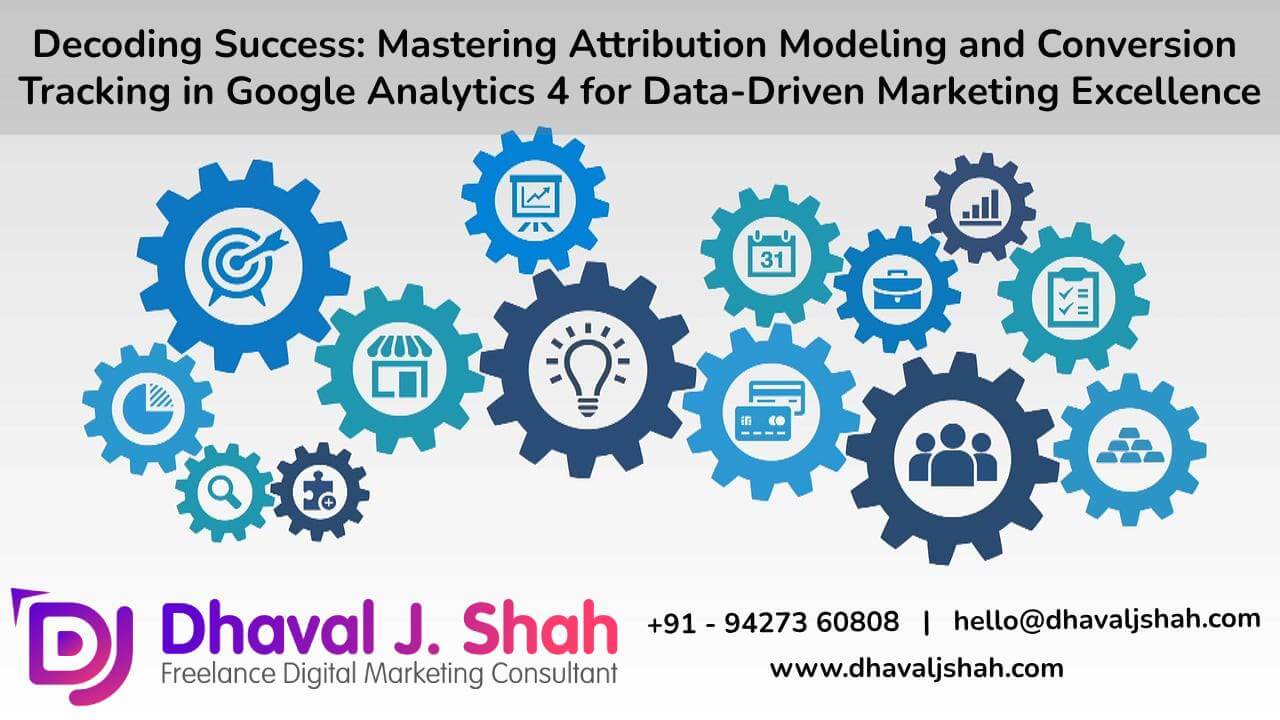Table of Contents
Introduction
Digital marketers are always looking for new methods to improve their strategy and gain insight into consumer behavior. Attribution modeling and conversion monitoring are essential in this situation. These techniques give marketers the ability to gauge the effectiveness of their campaigns and assign value to various touchpoints in the customer journey.
Google Analytics 4 (GA4) has become a potent platform with sophisticated features for attribution modeling and conversion monitoring as analytics technologies have evolved. In addition to offering a stronger basis for data analysis, GA4 presents novel methods for comprehending user interactions.
Understanding Attribution Modeling
Definition:
The process of giving credit to several marketing touchpoints that result in a conversion is known as “attribution modeling.” Stated differently, it provides insight into the following: “How did a user end up making a conversion?”
Different Attribution Models:
- First Click: Attributes the conversion to the first touchpoint in the user journey.
- Last Click: Credits the conversion to the last touchpoint before the conversion.
- Linear: Distributes credit equally across all touchpoints in the user journey.
- Time Decay: Gives more credit to touchpoints closer in time to the conversion.
- Position-Based: Emphasizes the first and last touchpoints, allocating less credit to the middle touchpoints.
Choosing the Right Model:
The attribution model selected is determined by the business objectives. For example, a position-based model could be helpful for balancing the contributions of various touchpoints, while a first-click model could be appropriate for comprehending initial customer acquisition.
Transition to Google Analytics 4
Key Features:
GA4 brings a number of improvements, such as machine learning capabilities, event-driven data collection, and a user-centric design. Beyond pageviews, it enables a more comprehensive knowledge of user interactions.
Migration Benefits:
Migrating to GA4 is essential if you want to remain competitive in the field of digital marketing. It offers a framework for sophisticated tracking and analysis, allowing marketers to adjust to evolving consumer trends and technological breakthroughs.
Setting Up Conversion Tracking in Google Analytics 4
Step-by-Step Guide:
- Define Conversions: Clearly state what constitutes a conversion, such as submitting a form, buying a product, or installing an app.
- Establish Goals or Events: Goals or events are used in GA4 to track conversions. Set these up according to the specified conversion actions.
- Implementation: To begin gathering conversion data, incorporate the GA4 tracking code into your website or application.
Importance of Meaningful Conversions:
Measuring conversions that are meaningful and in line with company goals guarantees that the data being tracked accurately represents the impact on the bottom line.
Event Tracking in GA4
Role of Events:
User interactions with trackable material are referred to as events in GA4. Button clicks, movie views, and file downloads are a few examples. Beyond the conventional pageview stats, event tracking offers a more detailed perspective of user activity.
Implementation Examples:
- Click Tracking: Keep track of user clicks on crucial components, such as call-to-actions (CTAs).
- Form Submission Tracking: Keep an eye on form submissions to learn about lead generation.
- Video Interaction Tracking: Track user interaction with your website’s videos with Video Interaction Tracking.
Contribution to Attribution Modeling:
By offering in-depth information about user interactions throughout the conversion process, events are vital in forming attribution models.
Attribution Reports in Google Analytics 4
Overview of Reports:
To study user journeys, GA4 provides a variety of attribution reports. Conversion Paths, Path Analysis, and Model Comparison are important reports.
Model Comparison Report:
With this report, you may assess how well various attribution models perform. For example, you can evaluate how conversion credit is assigned in a linear attribution model vs a time decay approach.
Path Analysis:
This technique shows the order in which touchpoints result in conversions. This makes it easier for marketers to spot recurring trends and adjust their marketing strategies accordingly.
Conversion Paths:
Gaining insight into the routes consumers take before to converting can help determine which marketing channels are most effective.
Interpretation for Actionable Insights:
By improving campaigns and tactics based on the most influential touchpoints, marketers can use these reports to make data-driven decisions.
Advanced Tips for Attribution Modeling
Utilizing Machine Learning:
GA4 makes use of machine learning to examine trends in user behavior and enhance the precision of attribution modeling. This automated strategy aids marketers in adjusting to evolving customer journeys.
Customizing Attribution Models:
By adapting attribution models to certain business situations, one may make sure that the credit allocation takes into account the particulars of a company’s client journey.
A/B Testing Attribution Models:
By comparing and contrasting several attribution models, marketers may determine which one most closely matches their objectives and user behavior.
Challenges and Solutions
Common Challenges:
- Cross-Device Tracking: Difficulties in precisely monitoring user behavior on several devices.
- Offline Conversions: Identifying offline conversions from online touchpoints can be challenging.
Solutions:
- User ID Tracking: To achieve a more precise cross-device understanding, implement user ID tracking.
- Integration with CRM Systems: To close the gap between offline and online conversions, GA4 is connected to CRM systems.
Case Studies
Example 1: E-commerce Success:
Using a position-based attribution model in GA4, an e-commerce business found that although paid advertising was important for conversions, content marketing was also important for the mid-customer journey.
Example 2: Lead Generation Optimization:
Using GA4’s event tracking, a B2B company was able to pinpoint the most effective content pieces for their lead generation process. Based on these insights, they optimized their content approach and experienced a notable rise in quality leads.
Conclusion
To sum up, for marketers who want to make wise choices, understanding attribution modeling and conversion tracking in Google Analytics 4 is crucial. When combined with thoughtful implementation, GA4’s sophisticated features offer a thorough comprehension of user interactions and facilitate data-driven optimization.
If you require the expertise of a GA4 migration consultant to assist you in resolving tracking implementation challenges and maximizing the potential of GA4, please don’t hesitate to contact me.