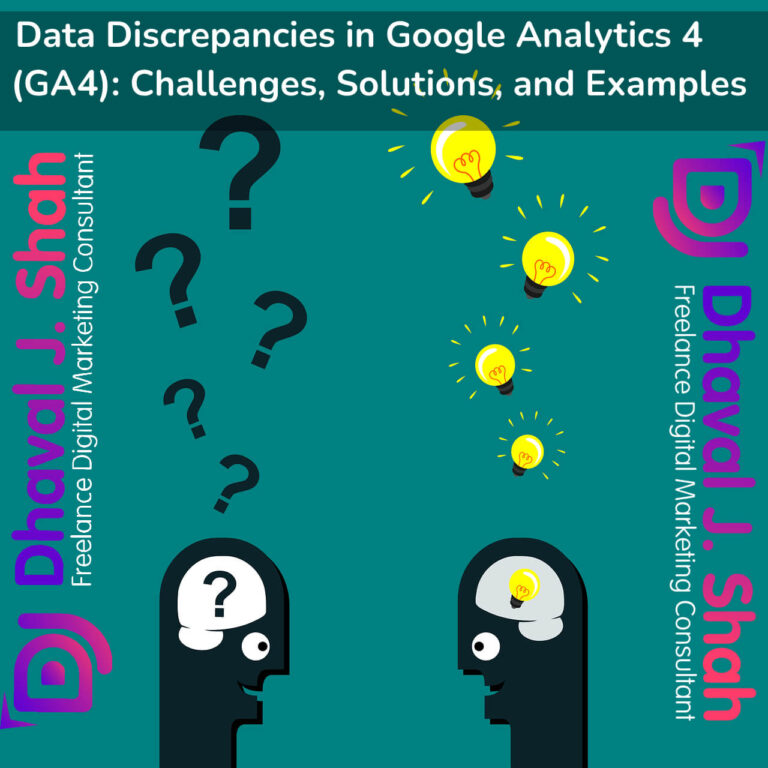Table of Contents
Introduction
Google Analytics 4 (GA4) is the latest version of the popular web analytics platform provided by Google. While GA4 offers numerous advantages over its predecessor, Universal Analytics (UA), marketers have encountered some challenges related to data discrepancies. In this article, we will explore the common issues marketers face, provide potential solutions, and present relevant examples to help address these challenges. If you need assistance with resolving data discrepancies in GA4 or require the expertise of a freelancer, please feel free to contact me.
Challenges Faced by Marketers in GA4:
1. Discrepancies in Event Data:
Issue: Marketers have reported inconsistencies between the number of events recorded in GA4 and their own internal tracking systems.
Potential Causes: Differences in data collection methodology, timing delays, or technical issues during data transmission can result in event data discrepancies.
Solution: To address this challenge, marketers should ensure that event tracking is implemented correctly, using appropriate tracking codes or tags. It is also advisable to cross-reference data with other reliable sources or conduct A/B tests to identify and rectify any data collection issues.
2. Discrepancies in User Counts:
Issue: Marketers have observed variations in user counts between GA4 and other analytics tools.
Potential Causes: Different definitions of users, varying tracking methods across platforms, or discrepancies in user identification algorithms can lead to differences in user counts.
Solution: Marketers can attempt to align user definitions and tracking methods across platforms. Comparing user data with multiple analytics tools or conducting user-level analysis using client IDs can help identify any discrepancies and reconcile the data accurately.
3. Discrepancies in Attribution Models:
Issue: Marketers often encounter differences in conversion attributions between GA4 and previous analytics versions, such as UA.
Potential Causes: GA4 uses a different attribution model called “data-driven attribution” compared to the “last-click” model in UA. This change can lead to variations in attributed conversions.
Solution: To address this challenge, marketers should familiarize themselves with GA4’s attribution model and adjust their expectations accordingly. Comparing data between GA4 and UA while understanding the differences in attribution models can provide insights into the variations and enable better decision-making.
Solutions to Resolve Data Discrepancies:
1. Implement Proper Tracking and Configuration:
- Ensure correct implementation of tracking codes or tags to capture events accurately.
- Regularly audit tracking implementation to identify and rectify any discrepancies promptly.
- Leverage Google Tag Manager or similar tools for centralized tracking management and verification.
2. Cross-Reference Data with Multiple Sources
- Compare GA4 data with other reliable analytics tools or internal tracking systems to identify disparities.
- Use data from multiple sources to validate the accuracy of GA4’s reporting.
3. Conduct A/B Testing:
- Implement A/B tests to compare data between GA4 and another analytics platform or tracking methodology.
- By isolating variables and analyzing discrepancies, marketers can identify the root causes of data discrepancies and devise appropriate solutions.
Examples of Data Discrepancies and Resolutions:
1. Event Discrepancy Example:
Issue: GA4 reports 1000 events, while an internal tracking system indicates only 800 events.
Resolution: Cross-referencing the event data with server logs and implementing A/B testing reveals an issue with the tracking code implementation. Correcting the tracking code leads to accurate event tracking in GA4.
2. User Count Discrepancy Example:
Issue: GA4 reports 10,000 users, while another analytics tool shows 12,000 users.
Resolution: Comparing tracking methods reveals differences in session timeout settings. Adjusting session timeouts and aligning tracking methods result in reconciled user counts between GA4 and the other tool.
3. Attribution Discrepancy Example:
Issue: GA4 attributes conversions differently than the previous analytics version.
Resolution: Understanding the differences in attribution models and their impact on conversion reporting helps marketers make informed decisions based on GA4 data. Cross-referencing data from both versions aids in comparing and aligning conversion attributions.
Conclusion:
As an experienced freelancer well-versed in resolving data discrepancies and implementing effective analytics strategies, I am here to help you navigate the challenges you may encounter in GA4. Whether you need assistance with implementing proper tracking, cross-referencing data, or conducting A/B testing, I can provide expert guidance and support. Contact me today to discuss your specific requirements and achieve accurate insights from GA4.
Data discrepancies in GA4 can pose challenges for marketers, but with proper tracking implementation, cross-referencing data, and understanding the platform’s nuances, these challenges can be overcome. Marketers should proactively address data discrepancies, apply appropriate solutions, and leverage multiple data sources to ensure accurate insights and decision-making in GA4. If you require the expertise of a freelancer to assist you in resolving data discrepancies and maximizing the potential of GA4, please don’t hesitate to contact me.